Editor's review
This is a simple tool for converting image formats.
ImageConvert is a tool for converting all or several images from a directory into a different image format. The image formats that could be handled include gif, png, ico, jpg, tiff, wmf, bmp, etc. When converting, you could set the image resolution, orientation and colors to be changed. This has a simple interface and is quite intuitive. Most users would be able to get productive very quickly. The controls are also well laid out. The controls are intuitive so that most users will be able to figure out what to do and how to do it. The program can process a batch of files at a time and thus can save you a lot of hassles and help gain productivity at the same time. The batch operation is through a command line. That means you need to become a little experienced to effectively use the interface.
The interface lets you fix whatever settings are required from the main screen. Flip horizontal or vertical can be selected. Radio buttons for resize/no resize is available. Color change, rotation or resolution selections are also available. Whether aspect ratio is to be maintained during resizing and image format selection are other settings available. The tool design is multi-threaded and thus multiple core processors will be able to give you significant speed-up. It is compatible with Windows XP, Vista, 7. This is a freeware. This is a good product and has many useful features. If you have a need, here is a good candidate for trying out.


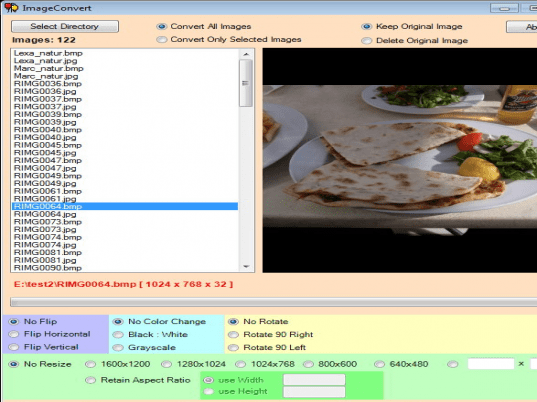
User comments